The Literotica Member Control Panel — “Following” page allows you to have the authors you are following listed and also to see the list of your followers.
Though not an exact requirement, members on Literotica can follow others and be followed by others to keep up with who’s posting something, staying connected, being notified when some one they follow has posted something new. The ‘Following’ page allows you to see whom you follow and whom is watching you.
Here’s what you can do on the “Following” page:
- Members You’re Following – See a list of the authors and users you follow.
- Remove Members from Your Following List – Easily unfollow any members you no longer wish to follow.
- View Your Followers – See who is following you.
- Follow Back – Follow any of your followers who you find interesting.
The quickest way to follow someone on Literotica is by clicking the “Person with Plus Symbol” icon next to their username on story pages, comment sections, and more.
All activity and publishing updates from the authors you follow will appear on your “My Home” page in the Control Panel.
If you’d like to check out the most-followed authors on Literotica, visit the Favorites Hub.
For any questions about the “Following” page, feel free to reach out to us in the Literotica Tech Support Forum.










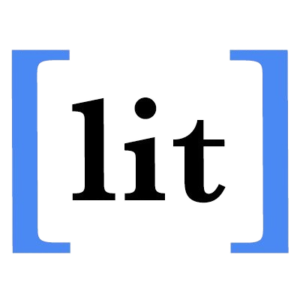 © 2025 Marketer • Built with
© 2025 Marketer • Built with